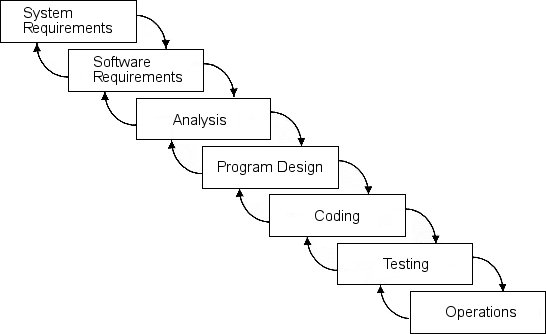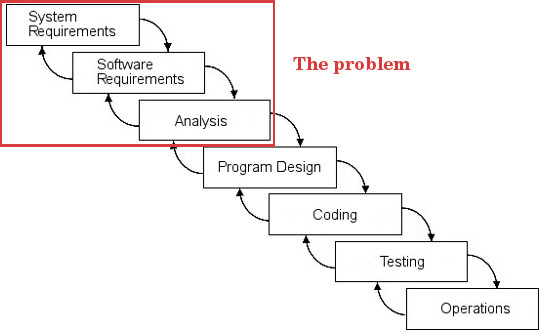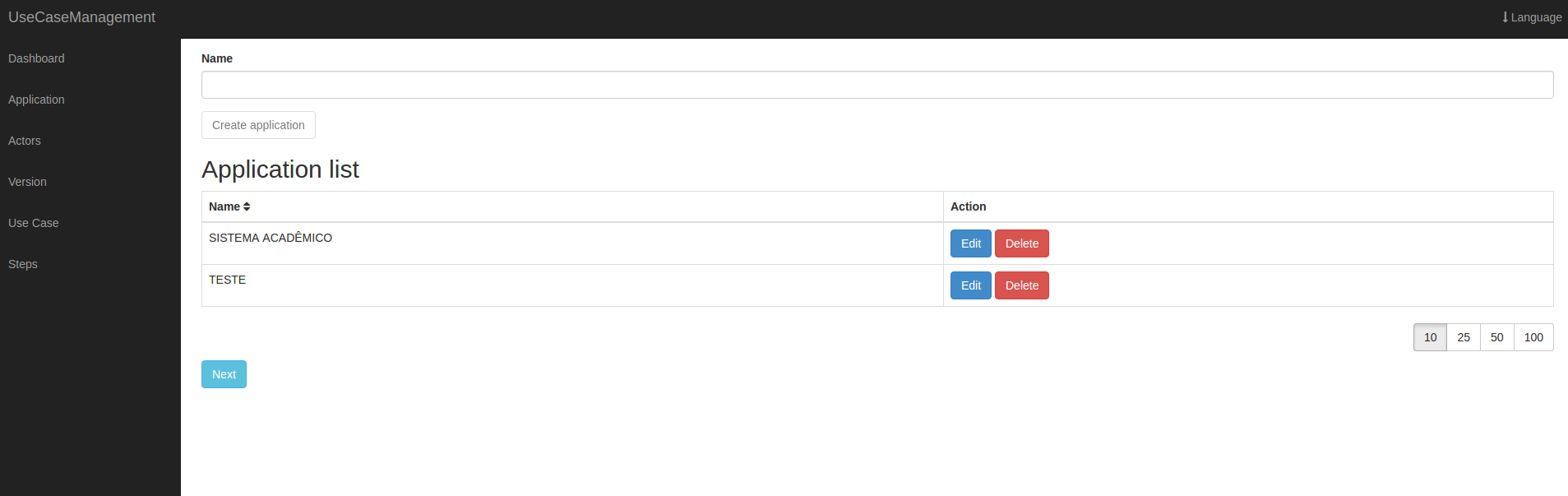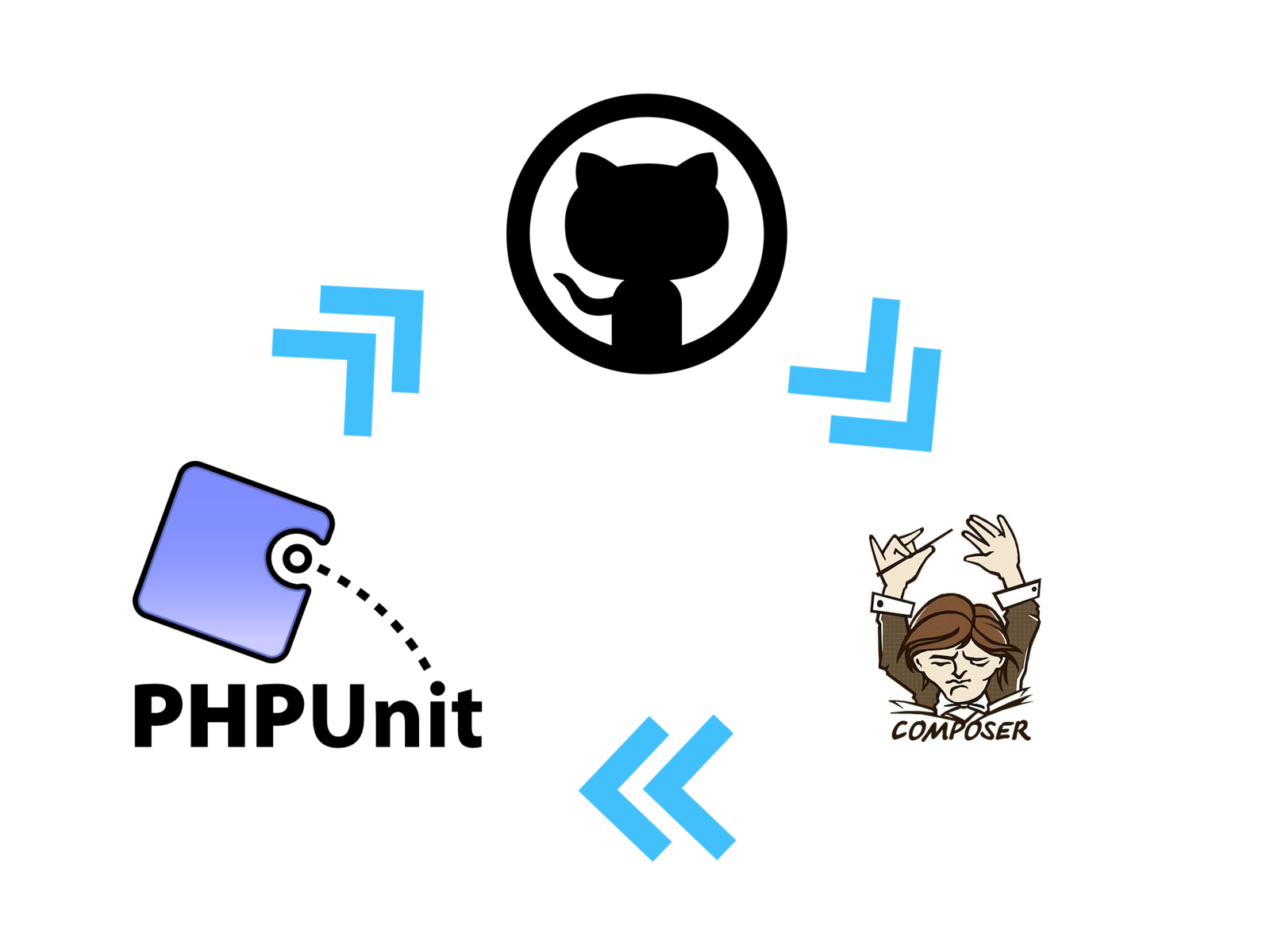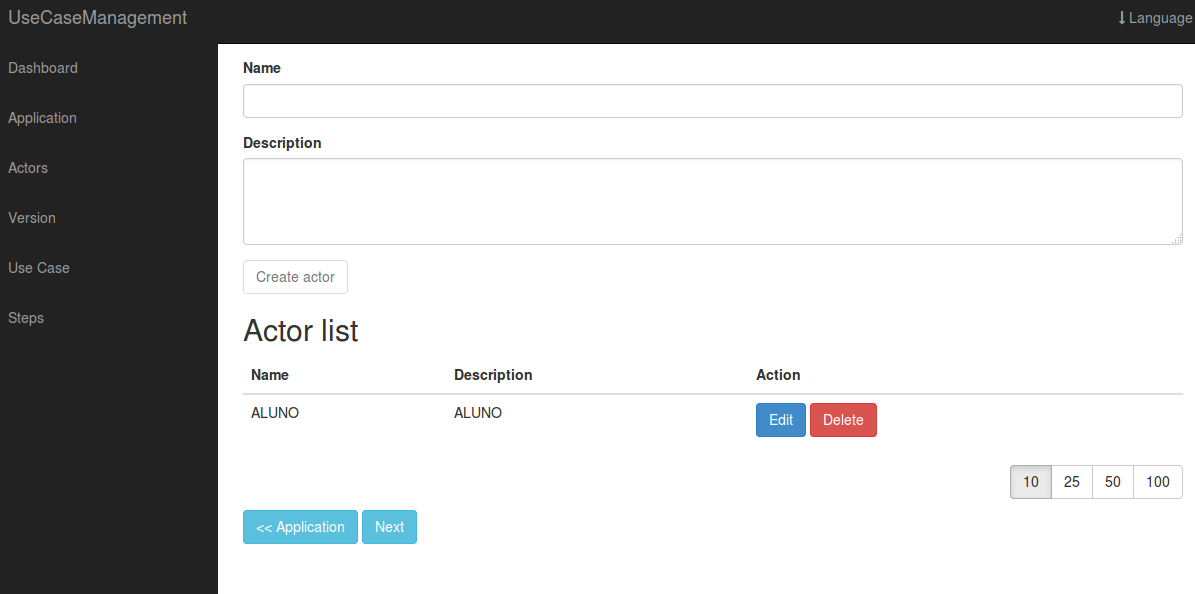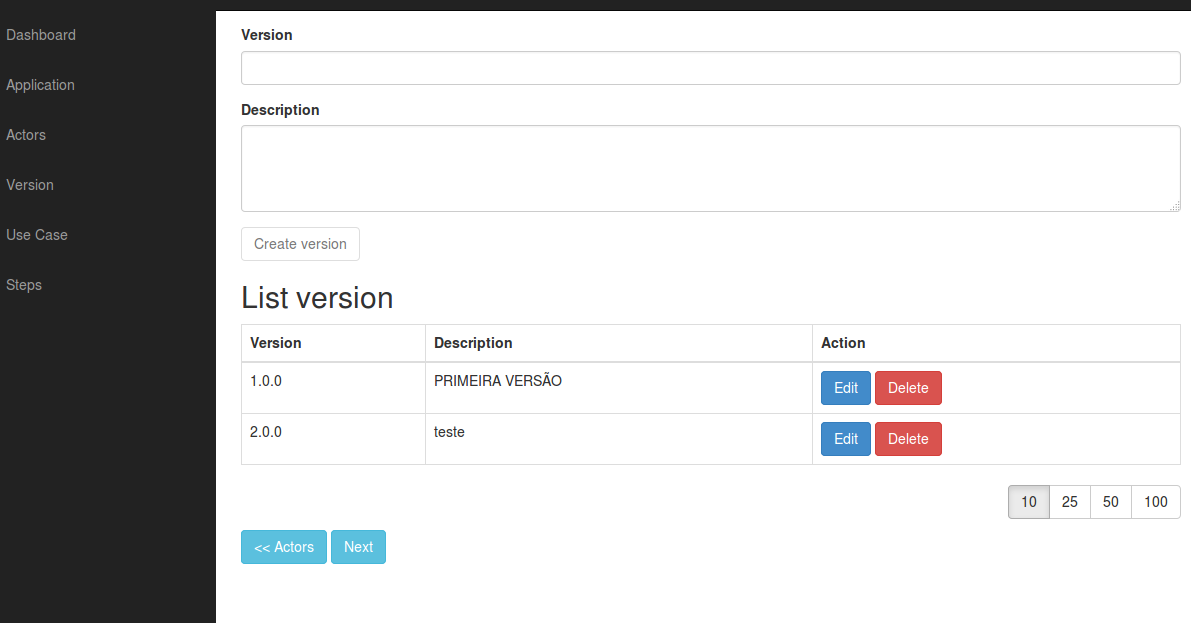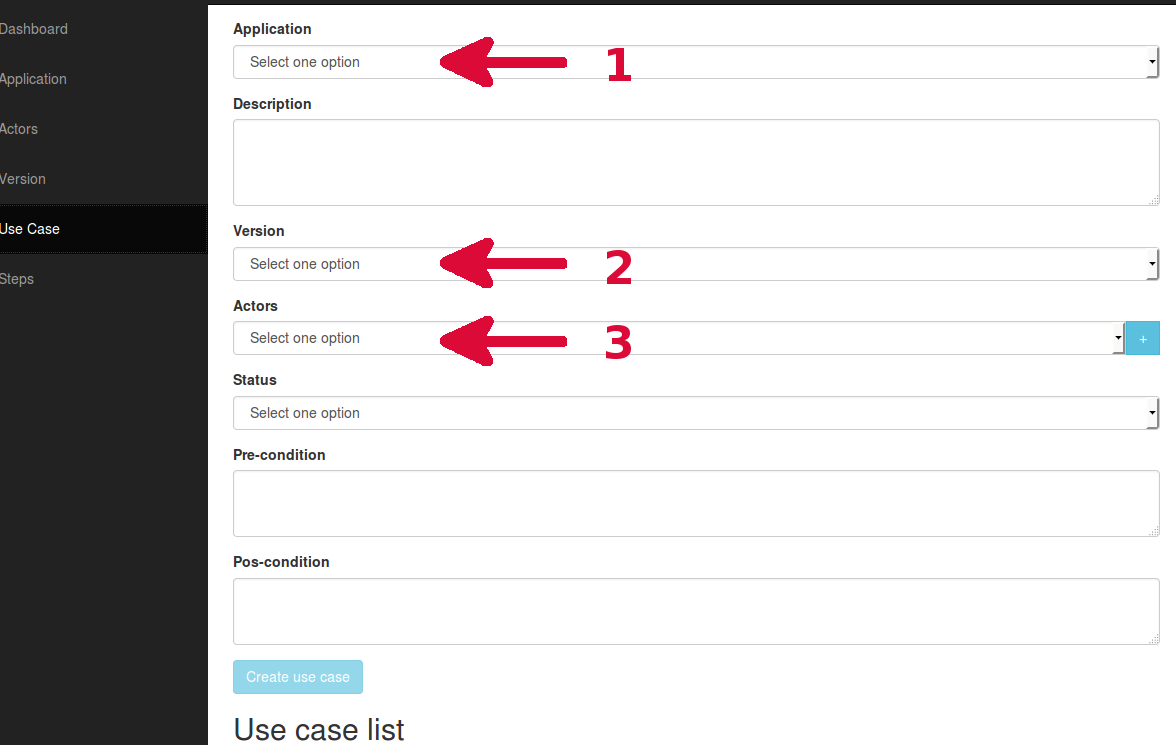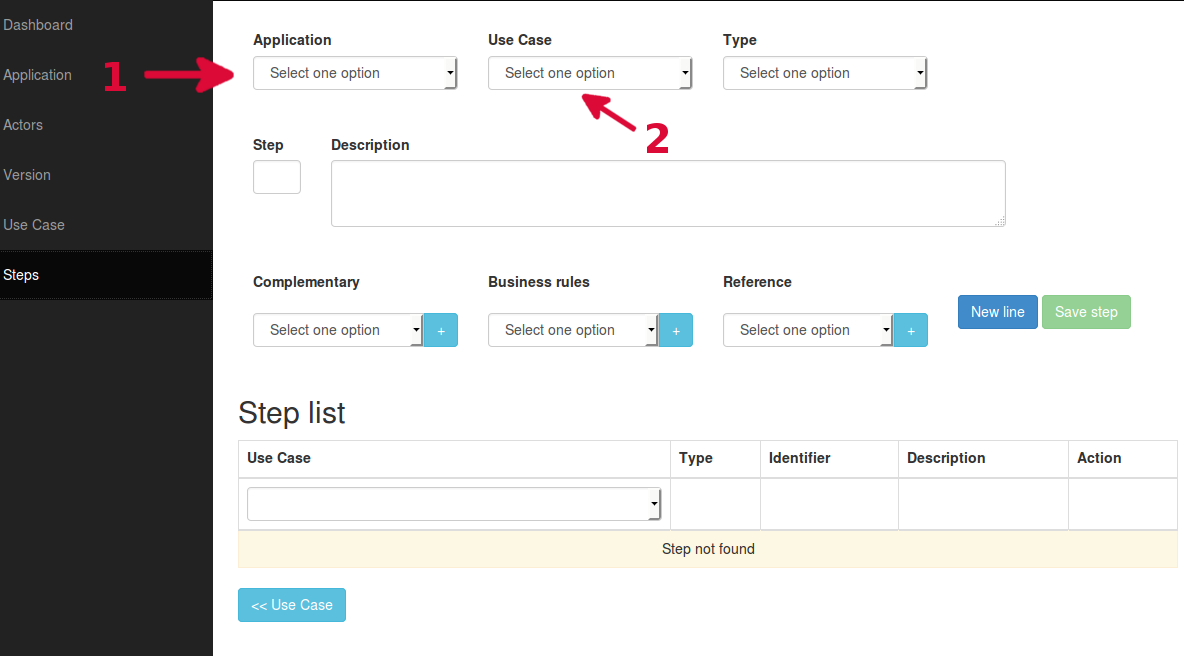Requirements Engineering - A tool for Use Case
The content here is under the Attribution 4.0 International (CC BY 4.0) license
Recently I’ve finished my MBA in software engineering and as a result my group and I ended up with and tool for use case management. We were aimed to develop something that helps teams build a better software and we founded in requirements a gap to be fill. As usual in Brazil software development is a big issue (I’m specifically talking about Brazil because is my country and where I have experience) with impossible dead lines, crap documentation and bosses even worse.
Clean architecture and use cases?
The clean architecture was inspired by the use case movement as it’s author describes it. I also shared some thoughts on that in a blog post comparing the implementation of clean architecture in the frontend and backend.
In summary, software here is just a matter of money and it doesn’t matter if you built it with quality or not. What matters is how much the company will earn with it. Software engineers should have the knowledge and power to change it. Therefore, we also have a lack of tools to help us build better software. Let’s assume a waterfall model to build software:
Just looking to the diagram we identified that the problem is in the first three steps:
Assuming that we did a research to confirm our thesis and let’s see what experts have to say to us:
Problems of scope. The boundary of the system is ill-defined or the customers/users specify unnecessary technical detail that may confuse, rather than clarify, overall system objectives (PRESSMAN, Software Engineering - A PRACTITIONER ’ S APPROACH, page 121)
It does apply to agile methods as well
To us, it is very clear the problem is in the documentation, and to improve this field we came up with a new tool to enhance the requirements field. The tool is totally based on the Use Case from UML (the use case description). We believe that the use case is the very first step to have good documentation and where both business and technology can understand, for some reasons:
- Use case is a simple matter of who does what
- The diagram and the description are really intuitive
- Once you learn how to create, it is really easy to repeat (in meetings where the user will be interviewed, it is common to use the use case approach)
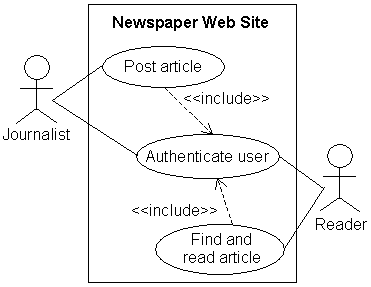
Use case diagram. Of course, the diagram is much easier to understand than the description one. Just looking at the image, you know that you’ll have a user with the journalist role and a reader. Really easy, isn’t it? Unfortunately, what we have is not the diagram itself in our tool. Rather, we have the description one.
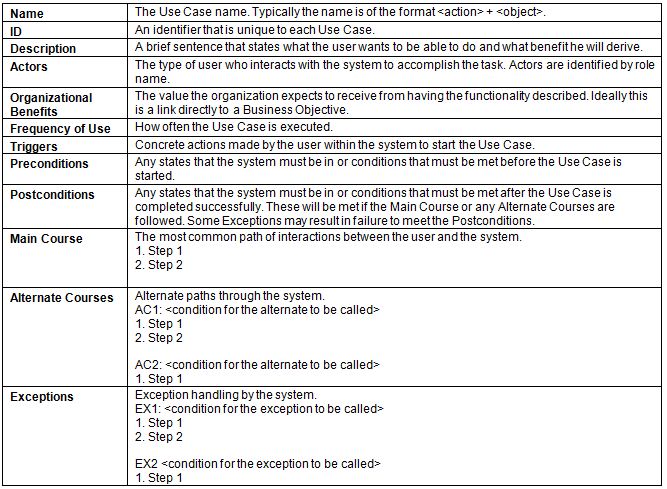
Description use case Usually Use case descriptions are created and stored in word documents and as you can imagine they can be very hard to maintain and even create them. Our solution provides a easily way to create and store use case description based on an application. You can see the tool here https://shielded-headland-1947.herokuapp.com. The following section will introduce to the tool and give to a explanation in how we ported the use case description.
Application
Once you have visited the link, you’ll see the following image to create an application:
The first screen is where you define your application. You can have as many applications as you want. Usually, when you are creating a use case, you are creating it for a given application. For instance, let’s say you are developing requirements for an application called Fly Control, so you should use the same name on this screen. To understand the flow we propose, I drew the following flow chart:
Keep it in mind because we’re going to follow this as well.
Actor
As the name already said here we are going o manage our actor. You can insert, delete and update an actor.
Version
In this section is where you going to define the versions of your use cases. A simple example here is when you create the first version called 1.0.0, then comes the need to upgrade some functionalities and then you create the version 2.0.0 to specify only what has been changed.
Use case
Finally we can now create our use case, here is where all we have done before get together. The first select box is where you select your application to create a use case:
Then the select box of named Version comes, here is where you select which version your use case is going to use. Following the same idea you can select one or more actors to be in your use case.
Steps
Here we are in the last step to create our use case, this is the last section because is complex to explain. Here is where you use case is going to be detailed with each step and they can be Main, Alternate or Exception (if you are not understand the point go ahead and take a look in the use case description in the beginning of the post).
There is more to be done
The tool was just to prove our point of view in how requirements affects the software development and there are improvements to be done yet. The main features I can think now are: user authentication, generate use case diagram and allow relation between use cases.
If you liked the tool or want to contribute with feel free to, all the code was developed in PHP and Laravel Framework you can see the source code in https://github.com/marabesi/use-case-management.
Conclusion
In this study what I felt is that requirements and documentation is a business need and the problem resides on the developers hand. As a developer/software engineers we should demonstrate a path to the users and instigate them to give us the correct information.
In the past we were addicted to word’s document and Excel sheets but nowadays its more than that, simple text documents doesn’t help us to delivery quality in our softwares. The Use Case management tool is a try to improve this field and prevent all issues in the software development.
As a resume we learnt we HAVE TO elicit correctly requirements and Use Case Management toll helps a lot with that, storing all use cases need to a given application.
Related Work
- Enhancing Requirements via Structured Formalization and Process-State Consistency Validation: An LLM-Assisted Test-Driven Framework - Ten years after this post, researchers proposed a framework that leverages Large Language Models (LLMs) to enhance requirements engineering. The framework focuses on structured formalization and process-state consistency validation. Their approach shows the portential of LLMs in improving the quality and reliability of software requirements, addressing some of the challenges highlighted in our original work.
Changelog
- Jan 04, 2026 - Added related work section
- Jan 11, 2025 - Updated feature image of the post and added reference to Clean architecture in the introduction