Table of contents
Learnings from attempts trying to renew the AZ-204 certification from Microsoft
The content here is under the Attribution 4.0 International (CC BY 4.0) license
Cloud certifications have become a crucial aspect of the tech industry, with Azure offering a diverse range of certifications for professionals developers, architects and platform engineers. But did you know that Azure’s certification program also includes a unique renewal process? This process allows certified individuals to stay updated without additional costs. As we’ll explore in this blog post, the renewal process is not only beneficial but also mandatory to maintain one’s certification. We’ll dive into the specifics of the AZ-204 certification renewal process and provide insights for those looking to keep their skills up-to-date. If you don’t have the AZ-204 certification yet, you can check out the introduction post for a comprehensive guide on how to prepare for the exam.
The renewal process
The renewal process for the AZ-204 certification is straightforward. Simply visit the Microsoft Learn platform and navigate to the dedicated page for your desired certification. Within a 6-month window following expiration, you’ll notice a new button prompting you to begin the recertification exam. The entire process is designed to take approximately 45 minutes to complete.
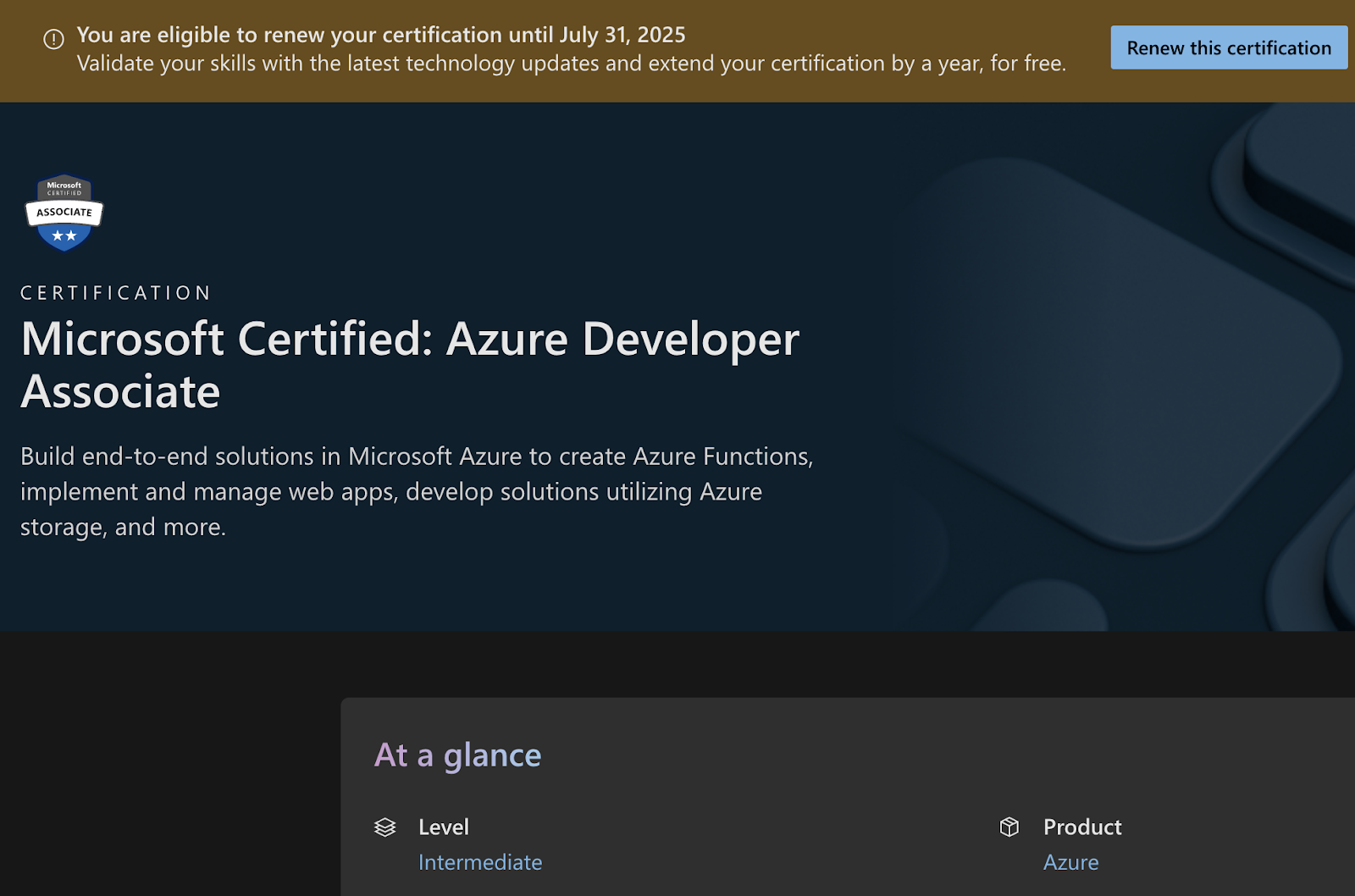
On the top, the warning about renewing the certification and the eligible time
One notable difference between the renewal process and the initial certification exam is the allowance for repetition. If you don’t pass on your first attempt, you can retry immediately, according to the frequently asked question there is no no limit to renewal assessment retakes. However, if you need a second chance, there’s a 24-hour waiting period before taking the exam again. In the event of failure, Microsoft Learn provides curated collections to help you review and prepare for the exam.
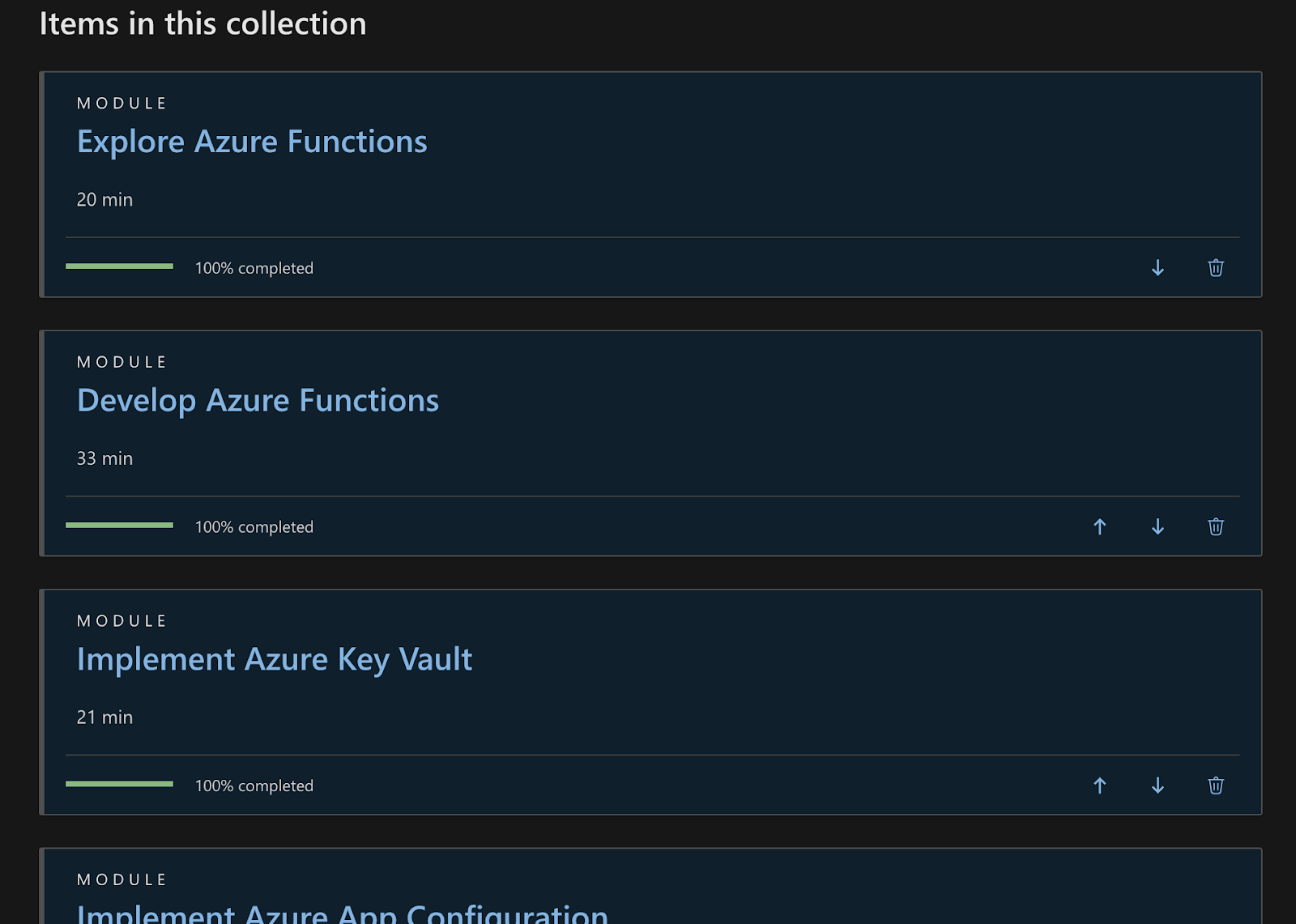
Collection created after an attempt of renewing the AZ-204 certification
The resources offer a guided path for the weakest areas from the renewed exam. In the end, it is also possible to see the scoring for each section of the exam. For the AZ-204 renew process a total of 60% is required for passing the exam across the following areas:
- Azure functions - The serverless offering from Microsoft
- Azure Key Vault - The secrets management service for applications
- Azure App Configuration - The service from Microsoft that offers configuration as a service in a centralised place for applications
- Azure monitor and performance - It covers the usage of App Insights to mitigate problems in applications that are deployed in azure
- Azure container apps - The service that comprises containers and registries managed by Azure
- Azure CosmosDb - The NoSql database from Azure
The AZ-204 certification renewal process is designed to be simple and accessible, providing resources and support to help you stay current in your skills. In the rest of this blog post, we’ll delve deeper into the details of the renewal process and explore tips for success.
The renewal content
Regarding the renewal exam, the questions maintain a similar focus to the area being targeted, but the specific questions change for each attempt taken. This randomness is similar to what you’d experience in a real exam. Microsoft Learn keeps a record of your attempts and scores, which can be accessed through your Microsoft Learn profile under the section credentials.
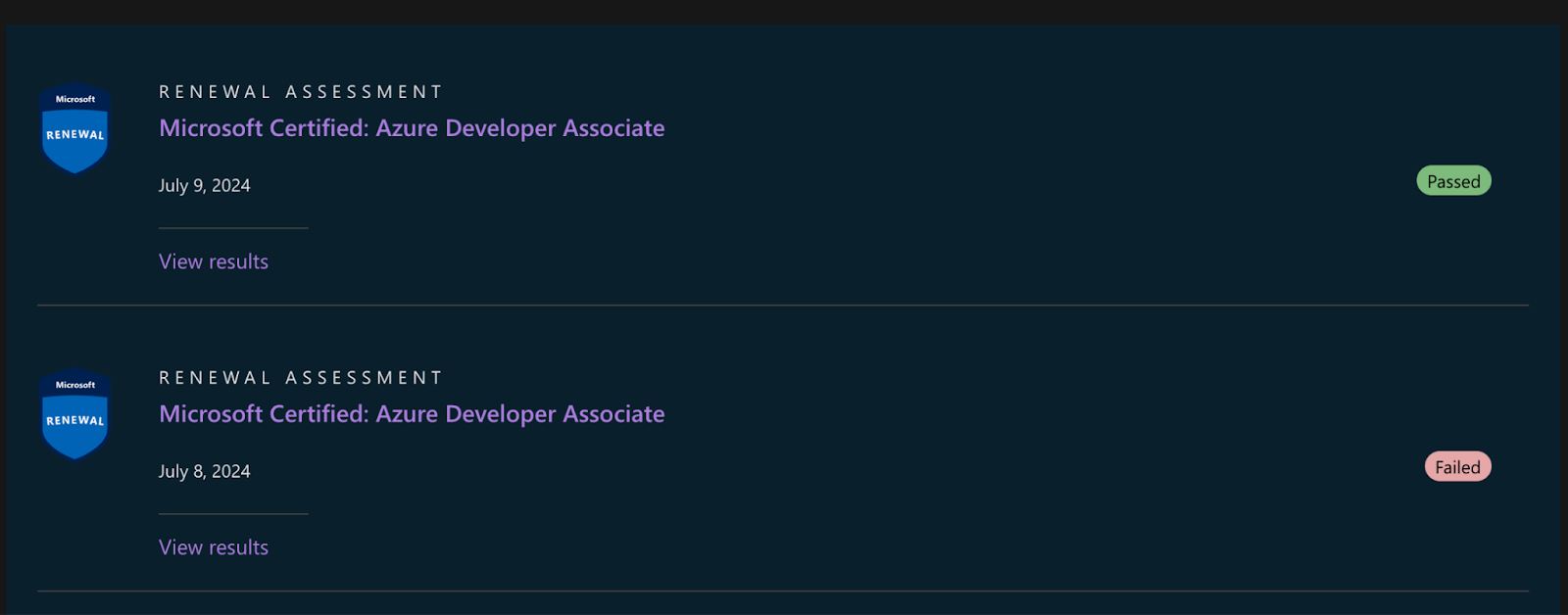
Attempts to renew the AZ-204, one failed and one passed.
This allows you to track your progress, identify areas that need improvement, and adjust your studying accordingly.
Azure Functions
The Azure Functions portion of the renewal exam focused on questions related to pricing and plans offered by the service. Additionally, identity concepts were tested in relation to workflows that require connections with other services, such as databases.
Azure Key Vault
Azure Key Vault is a service that handles secrets, providing features like delete protection, soft deletes, and secrets rotation with ease. As one of the core services for running applications securely in Azure, Key Vault comes up as a companion to other services in the renewal exam. Questions related to using Key Vault with other services were asked, while questions about deleting secrets/purging them came up specifically for Key Vault itself.
Azure App Configuration
Azure App Configuration is a service that centralises configuration management for applications in Azure. For the renewal exam, feature flags are the focus area, with questions exploring generating them, using them, and how App Configuration manages labels and environments. For AZ-204 candidates, it’s essential to understand the differences between Azure Key Vault and App Configuration.
Azure Monitor and performance with App Insights Azure App Insights is a powerful tool for monitoring and performance analysis in application development. For the renewal exam, expect to face questions about the different types of logs that App Insights provides, including which ones are best suited for creating dashboards and providing alerts.
Azure Container Apps
For the AZ-204 renew exam, having a solid understanding of Docker is crucial for the container apps section. The questions in this section will focus on creating containers, building images, and handling Azure Container Registry. Having a grasp of Docker concepts will make it easier to understand the Azure-specific commands and workflows.
Azure CosmosDb
The questions around CosmosDb were focused on the implementation of the functionality it offers:
- Concepts of containers and Create, Read, Update and Delete operations, focused on the C# language
- Reading the change feed when something changes in the database CosmosDb offers a range of functionalities and the renew exam tests for understanding of using it, the following collections from Microsoft Learn are recommended to go through for catching up with the exam:
In addition to that, understanding some use cases for CosmosDb helps to give context of the questions and when to use it or not.
Renewal Quiz Checkpoint
A personal take
This is my second attempt at the AZ-204 renewal exam program, and in comparison to their first try, this one focused more on the usage of services from a code aspect. The questions asked about the type of parameters that a function expects to receive. The focused areas for the renewal assessment as of July 2024 are Azure Functions, KeyVault, App Configuration, Monitor and Performance, Containers, and Cosmos DB. Each area requires not only an understanding beyond theory but also knowledge of how to use them to some extent. To pass the exam, a score of at least 60% is needed. While retakes can be done as many times as needed, there is a 24-hour waiting period after the second try before taking the renewal exam again. The Microsoft Learn platform offers the necessary materials for reviewing the content before taking the exam.
I need to renew my AZ-204 certification, where to go next?
The renewal page - suggests materials to go over in preparation for the renewal exam. In the section “Prepare for the renewal assessment” the available collection of modules are a starting point.
Tailored projects for renewal
In this section we will dive into timely closed projects to be done with the aim of fixing the concepts presented so far.
Project: Azure Functions
Tips
- Use preferably C# for the projects as it is the official programming language from Microsoft (the exam favors solutions in C# to ask questions)
- Create a simple Azure Function that triggers on an HTTP request and returns a JSON response. The function should
accept parameters from the request and use them to perform a calculation or retrieve data from a database.
- 1.1. Does the same, but using terraform or Bicep to deploy the function.
- Implement an Azure Function that triggers on a timer and performs a specific task, such as sending an email or updating a database.