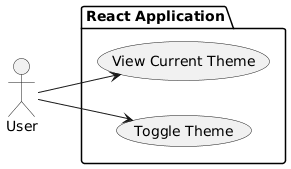A Guide with test-doubles for Testing ReactJS Context
The content here is under the Attribution 4.0 International (CC BY 4.0) license
In this post, I’ll walk through my thought process for testing React components that rely on context, using Testing Library. My aim is to explore a different approach to testing these components, examining the pros and cons of using mocks versus testing without mocking the context. We’ll look at how each approach impacts the tests’ reliability, and I’ll share insights on when and why one method may be more beneficial than the other in real-world applications.
What you should know
- What reactjs is used for (probably you have written some apps already)
- What is vitest
What is react context
The ReactJS context emerged as a solution to a common problem in the structure of ReactJS components: prop drilling. Prop drilling occurs when we have a chain of components that need to access the same set of data. The context mechanism allows components to share the same set of data as long as the context itself is the first descendant.
A note on TDD, reactjs and the setup for testing
In 2021, I wrote a post about a skeleton to practice TDD with ReactJS. In that post, I discussed how to set up a ReactJS application with TDD in mind. I would suggests to have a look in there to see what looks like having a setup ready for test first code.
In the reactjs documentation, the context for holding the theme is used, as other component might need this information the docs use the context to handle that instead of passing the value via props. Another example is the usage of context to hold the layout of the application, in the json-tool example the App.tsx wraps the application with a DefaultLayout context that is available for all the application.
The app for this example
For the example that follows the theme app will be used. It is an application that allows users to switch between light/dark themes. The app is also used in the reactjs official documentation. This application consist of a simple toggle that switches between light theme mode and dark theme mode.
@startuml
'This PlantUML code will be rendered soon. Meanwhile, you can check the source:
left to right direction
actor User
package "React Application" {
usecase "Toggle Theme" as UC_Toggle
usecase "View Current Theme" as UC_View
}
User --> UC_Toggle
User --> UC_View
@enduml
The application is as simple as it gets and we can plot everything in a single file:
import { createContext, useContext, useState } from 'react'
const ThemeContext = createContext('light')
function Page() {
const theme = useContext(ThemeContext)
return (
<div>
<p>current theme: {theme}</p>
</div>
)
}
function App() {
const [theme, setTheme] = useState('light')
return (
<ThemeContext.Provider value={theme}>
<button
className={theme}
onClick={() => setTheme(theme === 'light' ? 'dark' : 'light')}
>
Toggle
</button>
<Page />
</ThemeContext.Provider>
)
}
export default App
In this application, we have two main components: App and Page. The App component serves as the main component and
contains the state for the current theme, which can be either “light” or “dark”. It also includes a button that toggles the
theme between light and dark modes. The Page component is a child of App and consumes the theme context to display
the current theme. The button in the App component is a simple toggle button that, when clicked, switches the theme
and updates the context value accordingly.
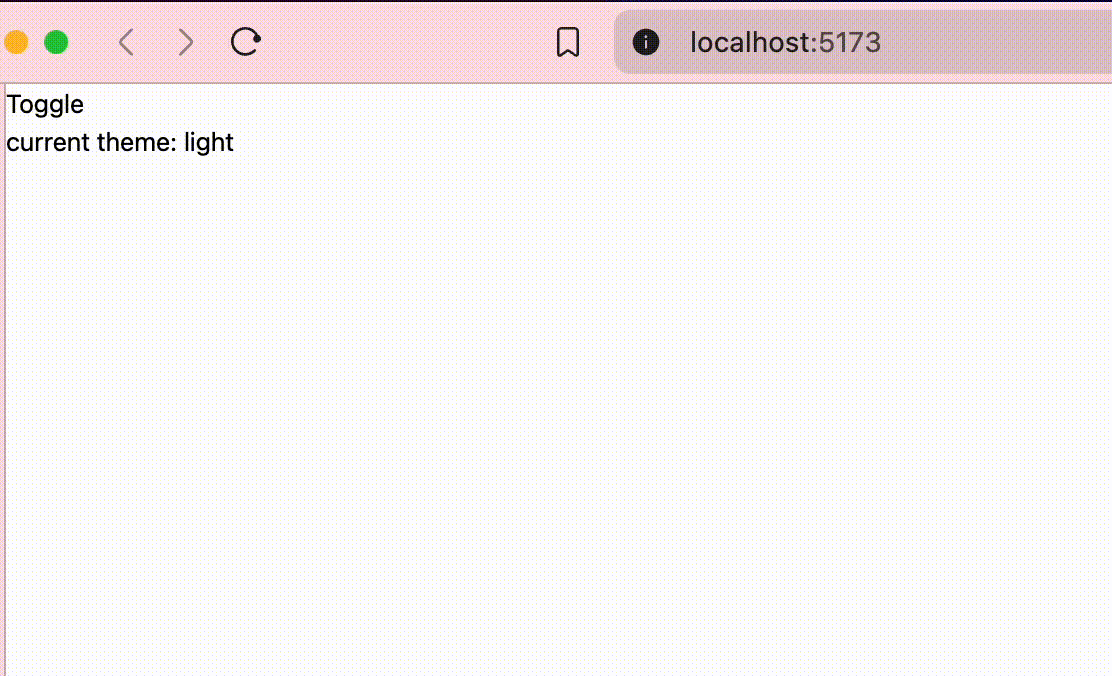
In the next section we will talk about slicing the components for testing.
The ignite for testing
Usually in any application we would have to focus on what kind of test we want to do, and which slice we want to tackle (Aniche, 2022). For example, we could target a single component, instead of the entire application. In our example, we will start with the Page component. Which will require us to use test-doubles to test it.
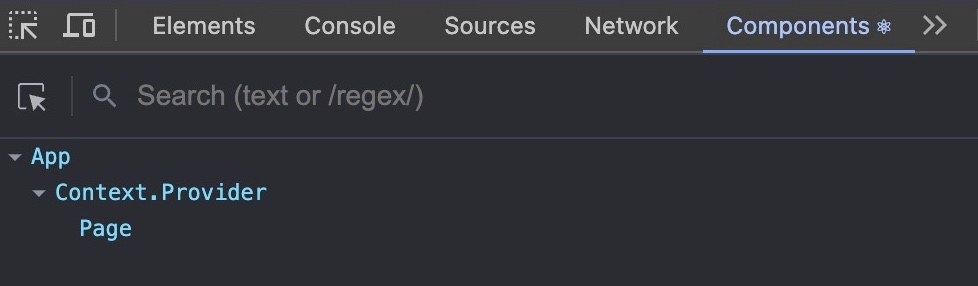
The test-double comes from the app structure itself, as it depends on the context, to change it, the value in the context needs to change as well.
Test-doubles
To get started with our testing approach with context in reactjs we will start writing the first test:
import { render, screen } from '@testing-library/react'
import { Page } from './Page'
describe('<Page />', () => {
it('should render light as default theme', () => {
render(<Page />)
expect(screen.getByText('current theme: light')).toBeInTheDocument()
})
})
This test will pass as expected, given that the light theme is set to be the default one in the ThemeContext. We could
even test drive this first example as well, however, the things get interesting in the second test, when we are interested
in the dark theme. To get in to the dark theme, we need to start using test-doubles,
given that we depend on the reactjs context to do that. The second test brings the vi.mock to the mix as well as the vi.mocked.
Note that the second test to be written also required the first one to be changed.
import { render, screen } from '@testing-library/react'
import { Page } from './Page'
import { useContext } from 'react'
vi.mock('react', () => {
return {
...vi.importActual('react'),
useContext: vi.fn(),
createContext: vi.fn()
}
})
describe('<Page />', () => {
it('should render light as default theme', () => {
vi.mocked(useContext).mockReturnValue('light')
render(<Page />)
expect(screen.getByText('current theme: light')).toBeInTheDocument()
})
it('should render dark theme', () => {
vi.mocked(useContext).mockReturnValue('dark')
render(<Page />)
expect(screen.getByText('current theme: dark')).toBeInTheDocument()
})
})
Both test cases now are using a fake to test drive the application. If we change the return data from the context, the test will also change. The points of attention here are:
- We are mocking reactjs context which hurst the “don’t mock what you don’t own principle”
- The test become more verbose, since we are required to use mocking to do that
- The two tests we have written don’t reflect the user interaction with the application. We know that the theme will change when the toggle button is hit.
I want to see the final code, the reactjs project and the test files.
The completed code used in this section is available on GitHub
Without test-doubles (preferred way)
The next approach is to use the context embedded into our application, without isolating it or using any test-double. If we take this approach with TDD, we can start with a very simple test that simulates how the user will behave:
import { render, screen } from '@testing-library/react'
import App from './App'
import userEvent from '@testing-library/user-event'
describe('<App />', () => {
it('should render toggle button', () => {
render(<App />)
expect(screen.getByText('Toggle')).toBeInTheDocument()
})
})
Then following to the second test, that we would like to set the light theme by default:
import { render, screen } from '@testing-library/react'
import App from './App'
import userEvent from '@testing-library/user-event'
describe('<App />', () => {
it('should render toggle button', () => {
render(<App />)
expect(screen.getByText('Toggle')).toBeInTheDocument()
})
it('should render light as default theme', () => {
render(<App />)
expect(screen.getByText('current theme: light')).toBeInTheDocument()
})
})
and last but not least the theme switching:
import { render, screen } from '@testing-library/react'
import App from './App'
import userEvent from '@testing-library/user-event'
describe('<App />', () => {
it('should render toggle button', () => {
render(<App />)
expect(screen.getByText('Toggle')).toBeInTheDocument()
})
it('should render light as default theme', () => {
render(<App />)
expect(screen.getByText('current theme: light')).toBeInTheDocument()
})
it('should render dark theme on toggle', async () => {
const user = userEvent.setup()
render(<App />)
await user.click(screen.getByText('Toggle'))
expect(screen.getByText('current theme: dark')).toBeInTheDocument()
})
})
Points of attention to this strategy:
- Test-doubles are not required, it makes the test with less code
- The behaviour of the test matches what the user will do in the real application
I want to see the final code, the reactjs project and the test files.
The completed code used in this section is available on GitHub
One of the reasons for why this is the preferred way is that using a test-double for an object that mutates its state is not recommended. In his blog post Vladmir Khorikov elaborates on that.
Pros and cons of each approach
In this sections we will go over the pros and cons of each approach in regards to different properties.
Refactoring to props
Using a test-double for the context makes the test fragile for this kind of change. Refactoring the usage of useContext with props automatically makes the test to fail even when the behaviour doesn’t. Using the option that doesn’t use test-doubles supports refactoring in that sense. In the book “Refactoring in Large Software Projects” the authors Stefan Roock and Martin Lippert depicted a scenario that is similar to what I am stating in here (Roock & Lippert, 2003). One of the problems that they discussed is relatated with refactoring and changing class structures, they quote the C3 project:
About every 3 or 4 iterations we do a refactoring that causes us to toss or otherwise radically
modify a group of classes. The tests will either go away or be changed to reflect the classes’ new
behavior. We are constantly splitting classes up and moving behavior around. This may or may not affect the UnitTests
Ideally to overcome this situation the unit tests would be written based on a “stable api” and the target system under test would not be touched, however, sometimes changing the api is also needed. For that, the solution proposed by the authors is to imply automated acceptance tests.
Creating a custom context
The same happens to using a custom context instead of relying on the context provider from reactjs directly. Using the option without test-doubles enables refactoring.
Conclusion
In this guide, we explored how to test components that rely on context, without the need for test-doubles, making the tests more straightforward, closer to real user interactions and contrasting pros and cons of each approach. Whenever possible, using the simples approach that reflects the user interaction should be followed. However, when test-doubles are required, they should be used targeting the maintainability of the test code. Having a simple test enables refactoring in the production code with confidence.
Resources
- Creating a custom context
- The refactoring catalog
- used to find how to mock specific part of a module with vitest
- used to find how to fix type issue
- testing library userEvent
Next Steps
- Try testing more complex scenarios involving multiple contexts or nested providers.
- While we avoided mocks in this guide, there are cases where mocking is necessary. Explore advanced mocking techniques for those scenarios.
By following these steps, you can continue to improve your testing skills and ensure your React applications are open to refactoring.
References
- Aniche, M. (2022). Effective Software Testing: A developer’s guide. Manning. https://books.google.com.br/books?id=U4BlEAAAQBAJ
- Roock, S., & Lippert, M. (2003). Refactoring in Large Software Projects. John Wiley and Sons, Ltd.
Follow up
- Create a React application with nested contexts (e.g., a ThemeContext and a LanguageContext). Write tests for components that consume both contexts. Compare the complexity of testing with and without test-doubles. Reflect on how nested contexts impact test maintainability.
- Take the Page component from the blog post and refactor it to use props instead of useContext. Update the tests to reflect this change. Analyze how the refactor affects the test cases and their stability.
- Using a testing library like Vitest, mock a React context that includes asynchronous behavior (e.g., fetching data from an API). Write tests for components that consume this context and simulate different states (e.g., loading, success, error). Evaluate the pros and cons of mocking in this scenario.
- Write two sets of tests for the App component:
- Using test-doubles to mock the context.
- Without using test-doubles, relying on the actual context implementation.
- Compare the two approaches in terms of:
- Code complexity.
- Test readability.
- Refactor-friendliness.
- Alignment with real user interactions.
- Document your findings and decide which approach you would prefer in a real-world project.
Changelog
- Apr 21, 2025: Added Follow up section
- Apr 19, 2025: Added UML diagram (use case diagram) to illustrate the app’s functionality.