PHP import checker - VScode extension to support PHP developers
The content here is under the Attribution 4.0 International (CC BY 4.0) license
Vscode is one of the most used editors for web development [1], which supports various programming languages, including PHP. As its goal is not to be a full featured PHP IDE, it lacks a few characteristics that help PHP developers to be more productive. In that list, we can name one: the lack of checking if an imported class is being used or not.
On the other hand, PHPStorm [2] has the ability to check imports being used built-in - This is a long discussion between editors x IDE’s. PHP import checker [3] fills this gap, which offers PHP developers feedback of unused classes that have been imported into the file. The content is provided in the following order:
Installing the extension
Once installed Vscode, the steps to install PHP import checker are the following:
- Launch Vscode
- Access the extension menu
- Search for PHP import checker
- Hit the button install
PHP import checker features
The extension is enabled by default, once installed it will start to look for unused classes in PHP files only. The first feature that the extension provides is a command to run the import checker manually.
The extension runs on PHP files only and by default it will run and scan the imported classes once the file is saved. Though, there are cases in which the developer might want to run the scan manually, for that a command is available. The command can be executed typing “check php import” in the command palette [4] (as depicted by the following gi).
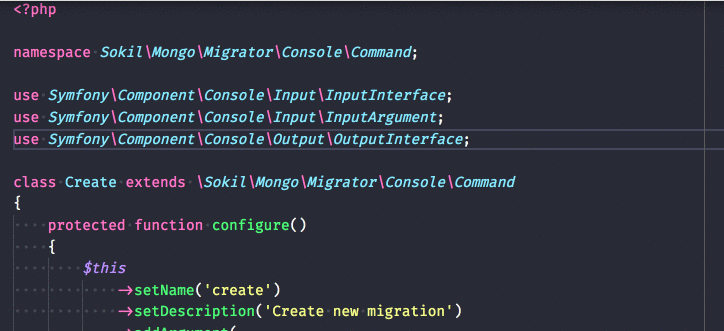
By default, the extension uses a red color to highlight the unused classes in the
file. The color can be changed through the directive php.import.highlight. The
directive accepts a JSON with the key color. The color should be in the hex
format. The JSON settings can be accessed through the command palette as well
[5].
{
"php.import.highlight": {
"color": "#fff"
}
}
The color key inside the directive php.import.hightligh was used to provide
a flexible way if needed in the future. This way is possible to add more options
without side effects or need to change previous directives.
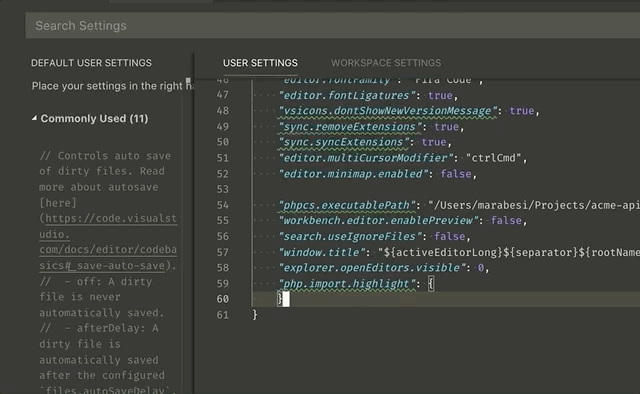
The highlight color can improve the fitness of the extension with different themes that developers might use, if the theme used by the developer has a red background it would be harder to note the highlight that the extension adds to the imported class.
Conclusion
PHP import checker is an extension that aims to help PHP developers to write better code, letting the developer know when an unused import is in the file. The extension is simple and provides a command to run the checker manually and an option for the developer to change the highlight color.
Besides that the extension is open source and its being developed at Github. There are edge cases that have been reported and are being tracked on the issues section of the project.
References
- [1]P. Carbonnelle, “Top IDE index - The Top IDE Index is created by analyzing how often IDEs’ download page are searched on Google” [Online]. Available at: https://pypl.github.io/IDE.html. [Accessed: 2020-Apr-12AD]
- [2]Jetbrains, “The Lightning-Smart PHP IDE” [Online]. Available at: https://www.jetbrains.com/phpstorm. [Accessed: 2020-Apr-12AD]
- [3]M. Marabesi, “PHP import checker - Visual Studio Code market place” [Online]. Available at: https://marketplace.visualstudio.com/items?itemName=marabesi.php-import-checker. [Accessed: 2020-Apr-12AD]
- [4]Microsoft, “User interface, Command Palette” [Online]. Available at: https://code.visualstudio.com/docs/getstarted/userinterface#_command-palette. [Accessed: 2020-Apr-12AD]
- [5]Microsoft, “User and Workspace Settings” [Online]. Available at: https://code.visualstudio.com/docs/getstarted/settings#_settings-file-locations. [Accessed: 2020-Apr-12AD]
Table of contents
Got a question?
If you have question or feedback, don't think twice and click here to leave a comment. Just want to support me? Buy me a coffee!